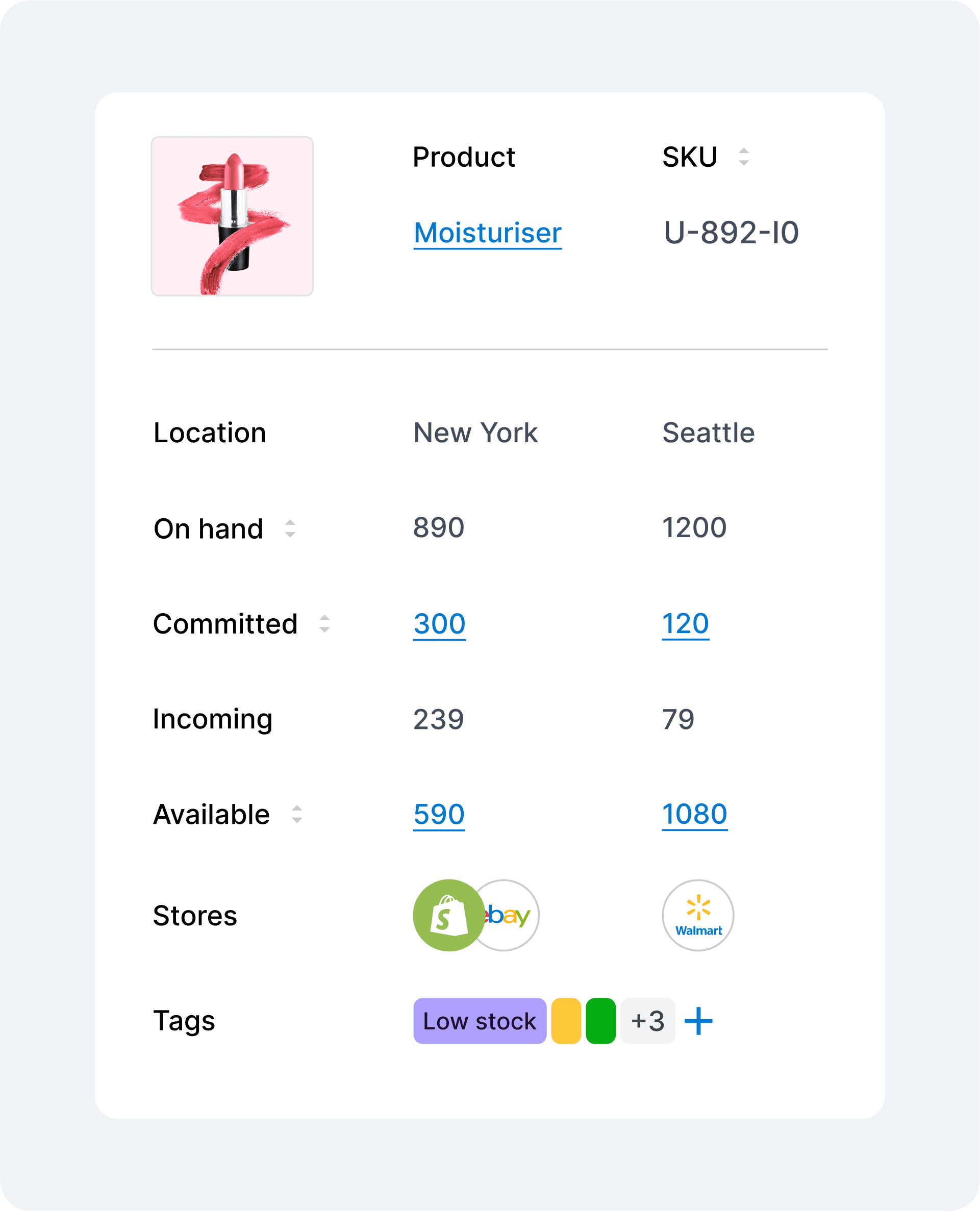Track inventory changes
across stores and locations
Efficiently manage your locations by tracking, receiving, transferring and reconciling stock in one place.

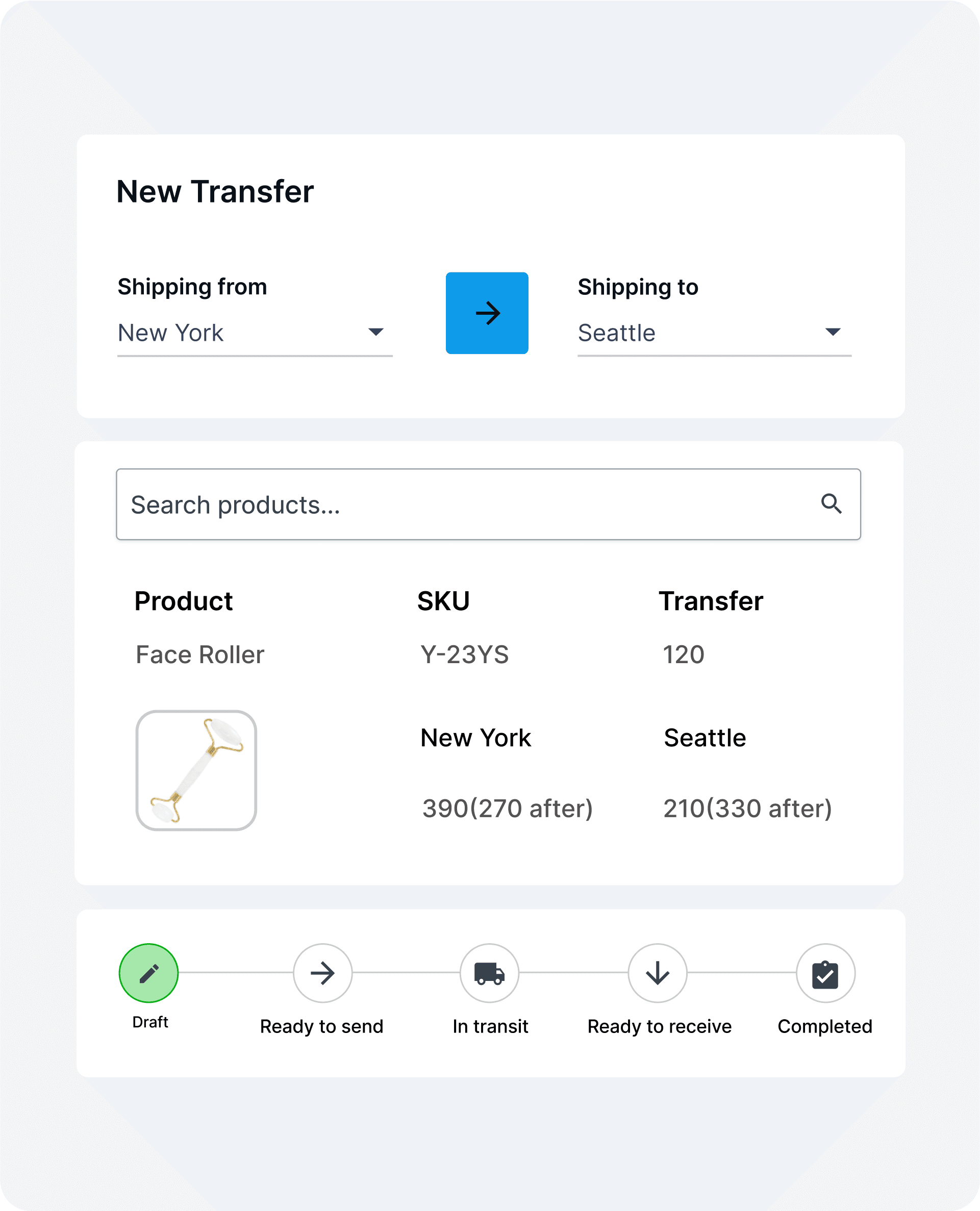
Transfer and track stock across multiple warehouse locations
Transfer stock to other locations and track what's available after sales, purchase orders, location transfers, and inventory counts are taken into consideration.
Save precise bin locations across all your warehouses
Save bin locations across all your locations and get an optimized route around the warehouse floor when picking orders with our Veeqo picking app or Veeqo Scanner.
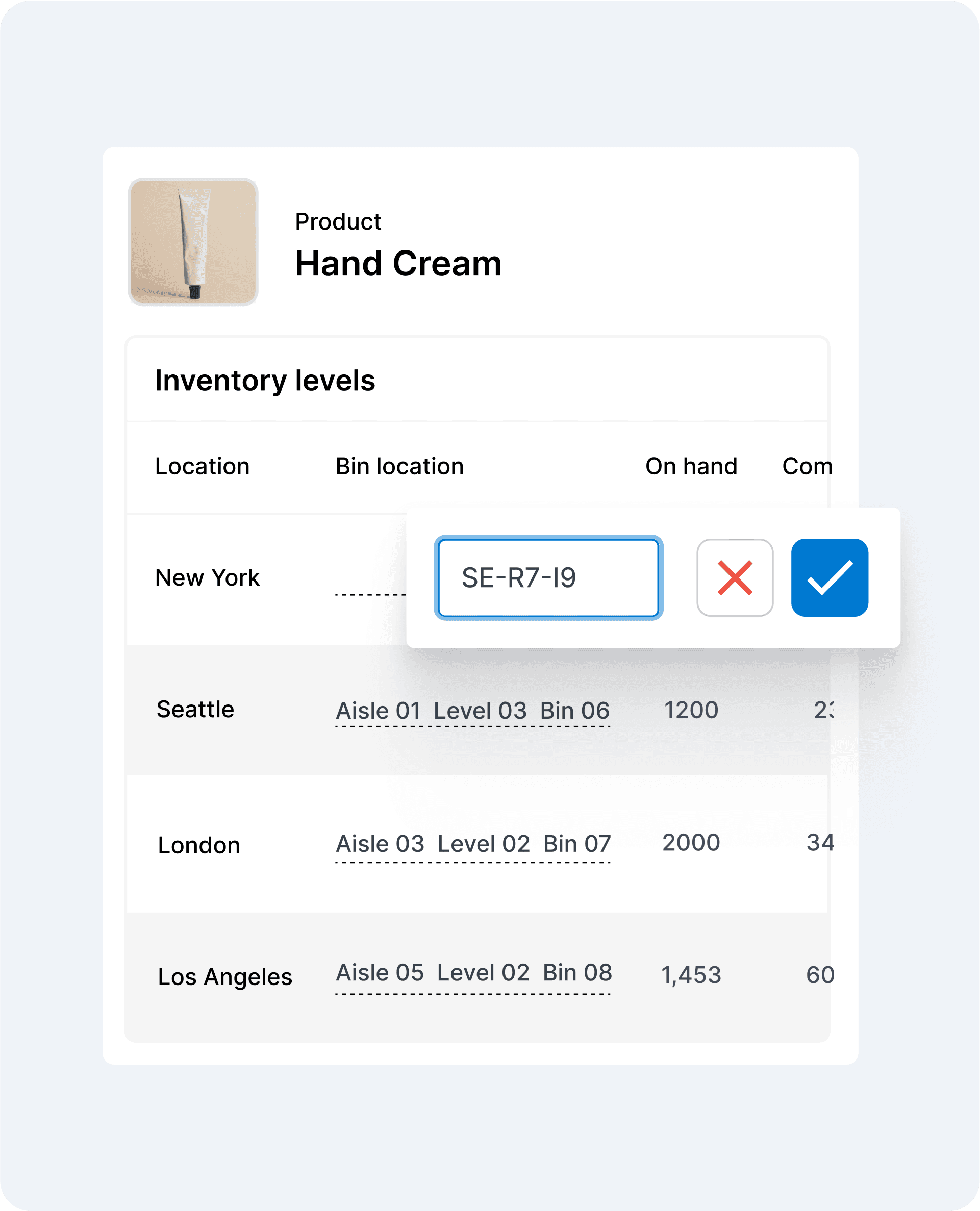
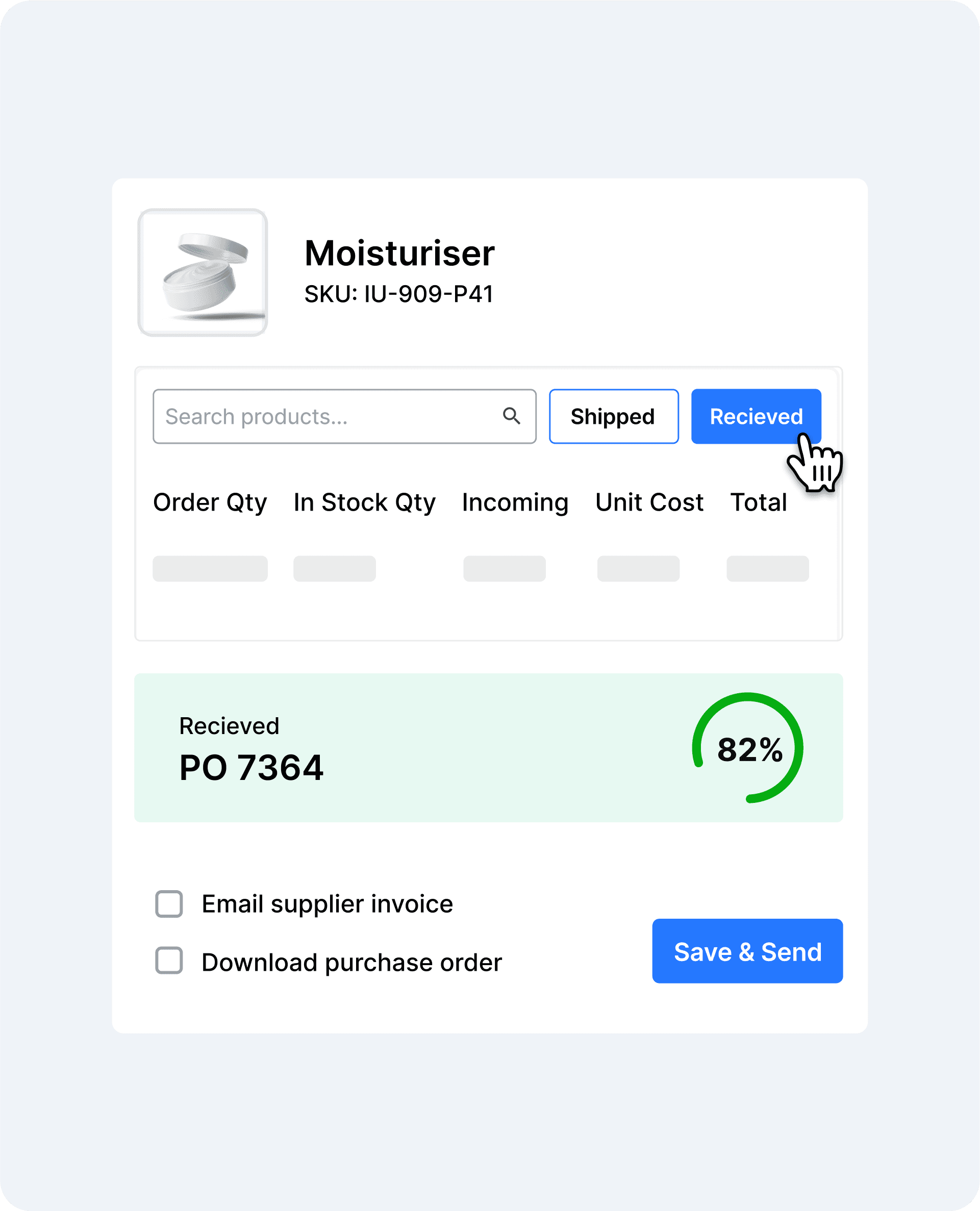
Receive POs and reconcile accounts in one place
Raise and create POs in Veeqo and receive and reconcile goods when they are delivered from your supplier, so you can:
Manage supplier relationships and outstanding purchase orders
Reconcile received goods with supplier invoices
Coordinate with accounting teams for payment
Maintain accurate inventory levels for each product in every location
Manage the location receiving process all in Veeqo
Book new stock in when it arrives
Use the Veeqo Scanner to scan and receive your items when they arrive.
Your stock levels will update on all your stores right away and you'll also be able to easily see if the supplier has missed any items out from your Purchase Order.

Keep your team & customers up to date with incoming stock
Track incoming stock in Veeqo so your team and customers know when products are ready to be reconciled and dispatched.
See the number of units that you have ordered from suppliers (through POs) and total incoming units from your suppliers and stock transfers.