Marketplaces
5 Best Ecommerce Listing Tools For Your Business
- Written by Rachael Pilcher
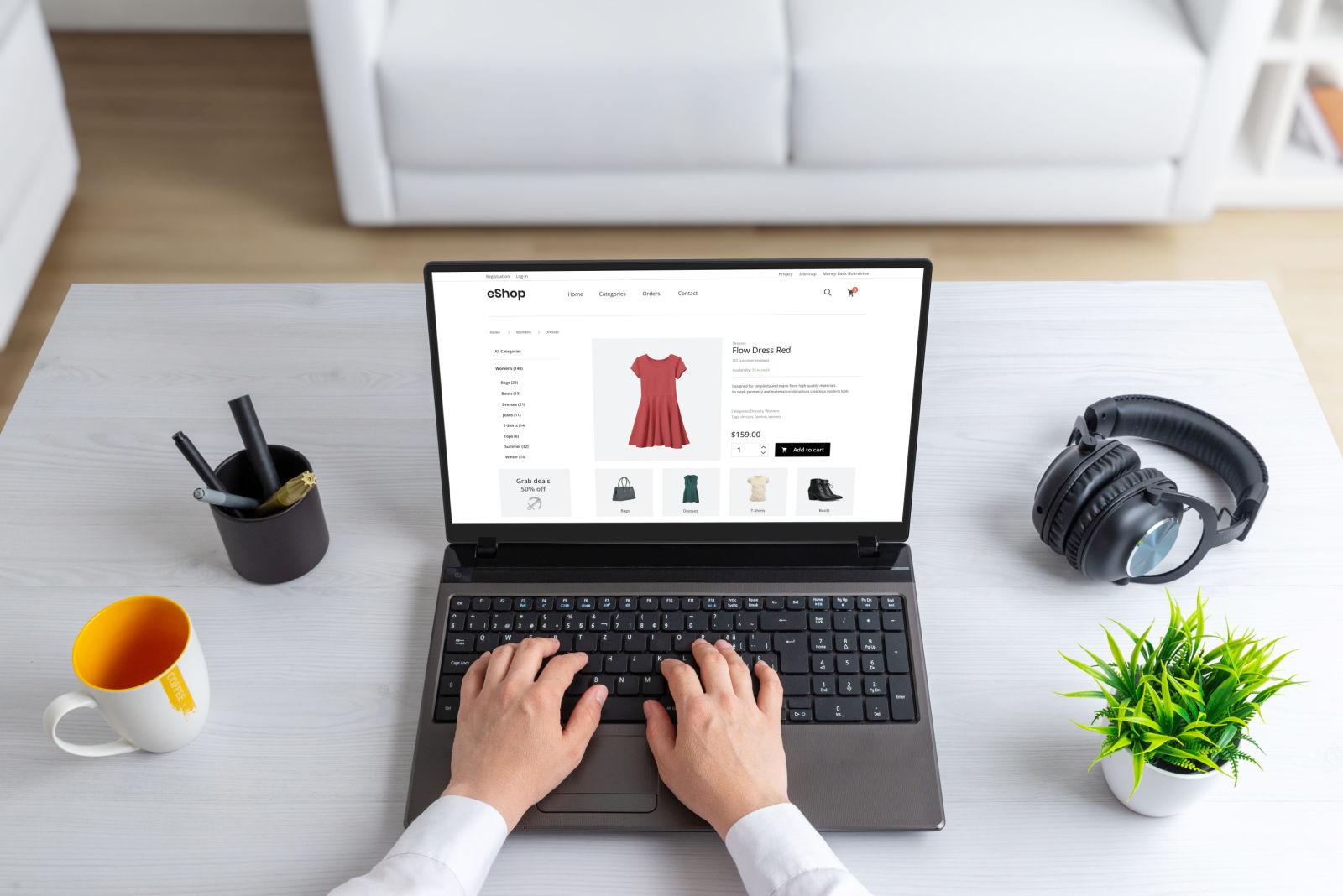
If you’ve landed on this blog, chances are you’ve been struggling to manage your online product listings across one or more marketplaces, and muttering to yourself “there has GOT to be an easier way!”.
Uploading items to your own ecommerce store and-or an external marketplace like Amazon or Walmart can take a frustratingly long time as a small business owner.
Creating and uploading photographs, writing product descriptions, updating inventory, and ensuring you’ve got a consistent brand presence can take hours out of your week — and things get even trickier when you want to sell your products on multiple channels.
In this article, we’ll be looking at what an ecommerce listing tool is, how they work, and the best ones on the market right now to help small and scaling businesses list their items in multiple places online.
What is a listing tool?
An ecommerce listing tool is a cloud-based software solution, app, or plugin, that lets you create a listing and publish it across multiple marketplaces and websites such as Shopify, Etsy, eBay, Walmart, and Amazon stores.
You simply create one listing for each product inside your listing tool, and then publish it across all of your selected sales channels with a few clicks.
If you need to make changes to a product, you can do this from one central place instead of having to update things individually on every different site. And you can control all of your inventory from a centralized dashboard.
For startups and small businesses, this can take a ton of manual time and admin out of the listing process. These ecommerce tools help you streamline, automate, and organize a lot of repetitive tasks that might otherwise take hours out of your week.
A good listing tool will come with a range of built-in features which enable you to:
Manage inventory and multi-channel orders
Bulk update your listings
Upload bulk images
Manage different image sizes for specific platforms
Create automated workflows
Automate product stock updates
Optimize your order management process
Provide accurate multi-channel product information
Prevent selling out of items
Allow backordering
Using an ecommerce listing tool is a no-brainer for small business owners and scaling brands. But you’ll need to do some research to find one that’s a good fit for your specific needs and budget. Let’s take a look at some of the pros and cons you’ll need to factor in.
Pros and cons of using ecommerce listing tools
Listing tools can save you a ton of time and headaches as your sales volumes increase, allowing you to easily diversify your revenue across multiple channels. But no software is perfect!
Advantages of listing tools
Using this technology can help your business:
Reduce human error by automating tasks and product management admin.
Increase efficiency by listing once and publishing across all of your sales channels.
Scale faster and get back hours of time, money, and resources that would otherwise be taken up managing manual listings.
Improve stock accuracy and ensure products for sale reflect their real-time availability.
The main advantage of using a listing tool is that all of your time won’t be eaten up trying to grow on one channel. You can easily push one single listing out to all your relevant retail websites and marketplaces in minutes.
Disadvantages of listing tools
Listing tools aren’t created equal, and some of them can be more technical than you bargained for when it comes to user-friendliness.
When you’re making a buying decision, look for customer reviews about:
Difficulty of setup - Unless you’ve got good technical knowledge, some tools will require help from tech support to get everything connected and set up for how you want it.
Training - Again, if you’re not particularly tech-savvy, you might need initial training on how to use your new listing tool.
Third party apps - Many listing tools rely on extra apps or integrations to get optimal performance. This can cause your monthly outgoings to add up, and you’ll need to ensure they’re connected properly and updated regularly.
Best Ecommerce Listing Tools for Your Business
1. Sellbrite
This cloud-based software is part of the GoDaddy family, and it’s one of the most popular ecommerce listing tools available, with a solid range of features designed specifically to help small businesses streamline and scale their sales.
You can add as few or as many marketplaces as you like to your listing dashboard to begin with, and you don’t need a standalone website to use this ecommerce tool.
Sellbrite also helps you with inventory syncing across channels, and shipping and inventory management. The “smart listing” technology remembers your settings as you list and categorize your items, saving you progressively more time during the listing process.
Unlike many other listing solutions, Sellbrite gives you control over your pricing on each different website or marketplace that you sell on. You can set up customized price rules for every sales channel, or sync your pricing so it’s consistent across channels.
Sellbrite also integrates with Shopify for marketplace management, and Amazon FBA and Deliverr. If you need more 3PL functionality, you can use the native API to build custom integrations with your existing 3PLs, warehouse management systems, and ERPs.
In terms of ease of use, customers say that “Sellbrite is much easier to use than competitive products. There’s almost no learning curve. You’ll be up and running within an hour!” and “I have dealt with other multi-channel companies and sellbrite is the easiest and most user-friendly of all."
Key features of Sellbrite
Smart listing technology for extra time saving
Bulk list up to 100 items at a time
Cross-channel inventory syncing
Label printing
Shipping tools
Sellbrite Integrations
Sellbrite integrates with popular marketplaces and shopping carts, including:
Amazon
Etsy
eBay
Google Shopping
Shopify and Shopify Plus
Walmart
WooCommerce
BigCommerce
Sellbrite pricing
This ecommerce listing tool is now free for small businesses who only need to ship up to 30 orders a month, and you can access the full range of features on this basic plan.
Paid plans are tiered from $29 to $179 a month, and from 100 to 2,000 orders a month respectively. All plans come with a free 30-day trial so you can get a good sense of whether this listing tool is the one for you.
If your business is growing and you’re unsure which plan you need, Sellbrite automatically adjusts your plan to the next tier if you go over your monthly order limit.
So if you have high seasonal orders that will drop off again, your plan will adjust for a bigger order volume, and you can drop it back down to your original plan at the start of the next billing cycle.
2. CedCommerce
CedCommerce positions itself as ideal for small to medium-sized online retailers who want to improve their brand visibility and increase revenue across multiple marketplaces. It offers an advanced AI infrastructure, and gives sellers the opportunity to expand sales across more than 100 online marketplaces and website storefronts.
With features like bulk product uploads, order management, inventory tracking, shipment notifications, product importing, product creation, and dropshipping capabilities, it’s an ideal tool for businesses who are ready to get growing.
Unlike many other ecommerce listing tools, CedCommerce isn’t limited to US marketplaces, allowing sellers to quickly increase their global brand reach across Europe, Oceania, and Southeast Asia markets as well.
Key features of CedCommerce
Real-time data sync
Multi-connect account
One-click bulk upload
24/7 support
CedCommerce Integrations
CedCommerce collaborates closely with partners like Google, Facebook, Walmart, and eBay, and integrations include:
Magento
Amazon
Groupon
eBay
Shopify
WooCommerce
Prestashop
OpenCart
CedCommerce pricing
A downside to CedCommerce is that they don’t have a transparent pricing structure. There’s no mention of pricing anywhere on their website, just a connect button to schedule a call with sales.
On their app store, it appears you need to pay monthly for each specific integration. So if you want to list across Etsy, Sears, Walmart, and Amazon for example, you’ll be paying individual monthly plan prices for access to each of these marketplaces. This suggests things could get fairly expensive, fairly quickly if you’re a small business.
3. ChannelAdvisor
ChannelAdvisor is one of the oldest ecommerce listing tools out there. It was founded in 2001, and has been recently acquired by CommerceHub. It’s a cloud-based solution that helps retailers reach shoppers across hundreds of channels, including marketplaces, digital marketing channels, and standalone websites.
With an impressive feature set, ChannelAdvisor pretty much “does it all”, and this is reflected in its customer base which includes big names like Asics, REI, Clarks, and KitchenAid.
It also offers advanced automations and powerful solutions for businesses who want to A/B test products and content, reduce advertising costs, and improve their digital marketing results.
Key features of ChannelAdvisor
Share, promote, and test products on popular social sites using a single feed
Shoppable media
Retail content management
Resource hub
Centralized advertising management
Keyword and bidding automation
Advanced automations to streamline campaign creation and tracking
ChannelAdvisor Integrations
ChannelAdvisor supports leading sales channels around the world, including:
AliExpress
Amazon
eBay
Google
Fruugo
Meta
Shopify
Wish
ChannelAdvisor Pricing
Again, clear pricing plans are suspiciously absent on the ChannelAdvisor site, making it frustrating for small businesses to see what their monthly outgoings might be for this tool.
They do have a handy “Design Your Solution” form that you can fill out to get a faster, more accurate quote from their sales team, and you can select your business size and current revenue as part of this process.
4. SellerCloud
Sellercloud is designed for both small and large sellers who need a simpler way to manage their cross-channel sales. It’s an eBay Gold Solutions Provider, an Amazon partner, and is highly rated by G2 users, winning a badge for “Highest User Adoption” for small businesses in 2023.
While this tool doesn’t integrate with as many sales channels as some of the other software out there, it has all the bases covered for popular marketplaces and apps, and it’s rated as being very user friendly.
It comes with all the features you need to streamline and optimize your product listings and improve efficiency.
Customers say that the “simple and easy-to-use interface allows me to do everything in a fairly quick and uncomplicated way” and “it truly makes things easier for sellers. It provides convenience and round the clock support when needed”.
Key features of SellerCloud
Manage orders and shipping from your dashboard
Create shipping rules based on order status
Scan & Ship feature lets you ensure everything is shipped correctly
Automate tasks and workflows
Get a Dedicated Product Expert to help you with initial setup
Predictive purchasing
SellerCloud Integrations
SellerCloud can connect you with 45+ sales channels and partners, including marketplaces, vendors, 3PL, and payment gateways like:
Amazon
Etsy
Wish
Amazon FBA
Stripe
Zapier
SellerCloud also offers its own native apps like ShipBridge and SKUStack to boost the performance of your multi-channel empire.
SellerCloud Pricing
This tool does have a pricing plan - but it’s complicated! You’ll pay per individual sales transaction, but there won’t be any hidden fees and you won’t need to share revenue.
You can use the handy sliders on the pricing page to figure out your approximately monthly spend to take advantage of SellerCloud’s features, and whether you’ll qualify for discounted pricing. Then you’ll need to contact sales to take the next steps.
5. GoDataFeed
GoDataFeed is another popular ecommerce listing tool that helps retailers expand their sales reach across more than 100 marketplaces, carts, social channels, and search engines, such as Amazon, Walmart, Facebook, and Snapchat.
It’s simple to connect your storefront to other sales channels, optimize product descriptions and values, and troubleshoot any integration or compliance errors - meaning you can send your products live across multiple channels without any errors or complications.
Key Features of GoDataFeed
Customize and optimize product feeds at scale
Channel templates
File merging
Built-in API integrations
Rule-based optimization
One master catalog
Import and feed scheduling
Automated spec updates
GoDataFeed Integrations Include:
Google
Facebook
Microsoft
Pinterest
Walmart
Shopify
WooCommerce
GoDataFee Pricing
This software has simple, straightforward pricing plans, making it easy for small businesses to see what their extra outgoings will be each month.
Lite - $39 a month with 1,000 SKUs and 1 daily catalog sync included.
Plus - $99 a month with 5,000 SKUs and 4 daily catalog syncs included.
Pro - $199 a month with 20,000 SKUs and 16 daily catalog syncs included, plus extra features like marketplace feeds and priority support.
Premium - $399 a month with 40,000 SKUs and 44 daily catalog syncs included, and extra features including dedicated support and unlimited PPC feeds.
Managed - A custom plan with full-service feed management, daily monitoring for feed issues and channel errors, and monthly screen share calls and action plans
All plans except Managed have a fully-featured 14-day trial so you can see if GoDataFeed is right for you before you commit to a monthly plan.
You can also buy extra add-ons to suit your needs as you scale, including SKU allotments, catalog syncs, multi-store agency accounts, and more.
Further reading
An Ecommerce Listing Tool Can be a Lifesaver
If you’re a small or rapidly growing business, buying an ecommerce listing tool can be a lifesaver, not to mention a great software asset to help you expand faster and reach new markets and customers.
There’s a ton of choices out there to fit every size and shape of retailer, so it’s best to spend some time doing your research about individual features and costs before you make a final decision.
If you need even more control over your inventory, warehouse management, and shipping process, you can pair your chosen ecommerce listing tool with Veeqo through a third-party. This will help you quickly bulk ship orders from all of your sales channels at the cheapest prices, automate repetitive shipping tasks, and track all of your deliveries in one place.
Veeqo is totally free to use, whether you ship 10 parcels a month — or 10,000!
Create your free Veeqo account today to discover how fast and simple shipping management can be for your small business.





