Choosing An Inventory Management System
Inventory management is a phenomenally complex aspect of running a retail business. An inventory management system can simplify this process by automating many of the manual tasks and calculations involved.
In this article, we discuss what exactly an inventory management system is, some of the features to look out for, and also how to choose the right one for your business.
What is an inventory management system?
An inventory management system is a piece of software used to track inventory items in a business, and oversee all the processes involved in stock optimization. Any system’s bottom line goal is to ensure the right inventory is available, in the right amounts, at the right time - with as few manual tasks involved as possible.
Benefits of using an inventory system
Any business selling and storing physical goods must track inventory in one way or another. Otherwise, items would be in complete chaos with stock consistency and fulfillment made almost impossible.
Tracking can be done via pen & paper or spreadsheets. But using an automated, computerized system has many benefits:
Less time wasted on manual tasks.
More consistent customer experience.
Stock levels updated in real-time.
Reduced labor costs.
More insightful analytics and reports.
Faster fulfillment from being better organized.
Less cash wasted on unnecessary inventory and storage.
Company becomes more easily scalable.
Overall, automated inventory management systems are powerful tools for retail businesses.
In the short term, they help overcome the operational challenges associated with modern day multichannel and omnichannel ecommerce. While in the long term, they make growth easier by reducing the reliance on manual processes and individual people.
Key inventory management system features
It’s important to note that systems can be very different from one another. So when choosing an inventory management system, retailers should ensure that all the necessary features are included.
Here’s an overview of what to look out for:
Live syncing
A live, central stock figure is kept in one system, and accurately reflected across all sales channels and warehouses in real-time.
Forecasting
Past sales data can be used to forecast demand and plan for upcoming inventory requirements.
Re-ordering
Purchase orders can be created and managed so stock can be replenished quickly and easily.
Suppliers
All suppliers and vendors can be organized in one system, and easily contacted if purchase orders need creating, changing or chasing up.
Barcode scanning
System is compatible with barcode scanning to enable easier tracking and identification of products.
Stock notifications
Can set up notifications and alerts to signify when a product has hit its pre-defined reorder point and needs replenishing.
Reports
Provides insightful data and analysis on sales, products and warehouses in order to make better inventory decisions going forward.
Returns processing
Return orders can be handled with returned inventory easily written-off or added back into stock.
Multiple warehouses
Manage stock across several warehouses, stores and locations in one system.
Integrations
Connect the system to all necessary sales channels, POS systems, shipping carriers, accounting softwares, etc. - and/or can build desired integrations via an open API.
Cycle counts
Assigns weekly inventory counting tasks to your warehouse team so stock is perpetually kept up-to-date with minimal discrepancies.
Automations & rules
Stock rules can be created to show different available amounts for individual sales channels and locations.
Bundles
Products can be grouped together to sell in kits and bundles while still maintaining an accurate central inventory figure.
Additional features for retailers
Managing a retail business isn't all about inventory. There are many other aspects that companies might need to handle in order to run a smooth operation.
So when choosing an inventory management system, it's important to also consider what additional features it has beyond just stock control.
It's not unreasonable to expect a system to be able to handle:
Order management
Automatically importing orders from all your sales channels to easily view and edit in one centralized place.
Directly integrating with shipping carriers to view quotes, print labels and ship orders.
Picking & packing
Creating and organizing picking lists and packing tasks via either paper printouts or digital scanner.
Warehouse management
Organizing warehouse inventory, creating automations and handling tasks like new stock put away, pick & pack, physical counts, etc.
Returns management
Giving all your teams one place to handle return tasks from start to finish - like creating returns, booking back into stock and processing refunds.
Wholesale orders
Creating and issuing invoices, taking phone orders, processing payments, and then actually fulfilling and shipping B2B orders.
Accounting
Either in the system itself, or by integrating directly with specific accounting tools to push sales and inventory data across.
These are all key operational tasks when it comes to running a retail and/or ecommerce company. And they will all likely need some kind of software to handle them in a scalable way and to an acceptable standard for customers.
It's important to note that having as few individual systems in place to manage all these operational tasks can be a huge benefit.
Choosing an inventory management system
Here are the key points to take into consideration when choosing an inventory management system:
Timing. There are several signs you've outgrown a standard inventory tracker and require a more automated system. These include things like constant overselling, inventory errors and spending more time on manual operational tasks than on growth.
Integrations. Create a list of must-have integrations, e.g. ecommerce platform, marketplace, shipping, POS, 3PL, etc. It's important that any new inventory system integrates with these directly (and doesn't require an additional app or piece of software managed by another company). Failing this, is there an open API to create new integrations?
Features. Create a list of must-have features from the ones discussed above. Do you need/want your new inventory system to be able to also ship orders or enable digital picking? Do you do a lot of wholesale orders and need this managed well? Do you manufacture your own products and need a system to handle raw material types of inventory?
Ease-of-use. It's possible that you'll need some less technically-minded staff members to use your inventory system. So is it relatively easy for these people to learn and understand the software's UI?
Support. You'll likely need support getting set up and to receive help quickly if something goes wrong. Does the system you're looking at offer support during your typical working hours? Does this include phone, chat or just email support? And what's the quality rated like online?
Development. Any software used is going to be powering a critical part of your business, so finding one driven by innovation and built on the latest technology is critical. Is the software you're looking at being actively developed and improved on a regular basis? How often are new features being released and bugs being fixed?
Every business is slightly different. So take these things into consideration when choosing an inventory management system, but also do it within the context of what's necessary for your individual business needs.
Inventory system options
In this section, we'll look at some of the popular inventory management system options for online retailers.
Veeqo
Veeqo is an all-in-one system to help retailers manage multichannel orders, inventory and shipping from a single platform. It also has a barcode scanner to improve speed and order accuracy in the warehouse when it comes to tasks like picking, receiving new stock and inventory counts.
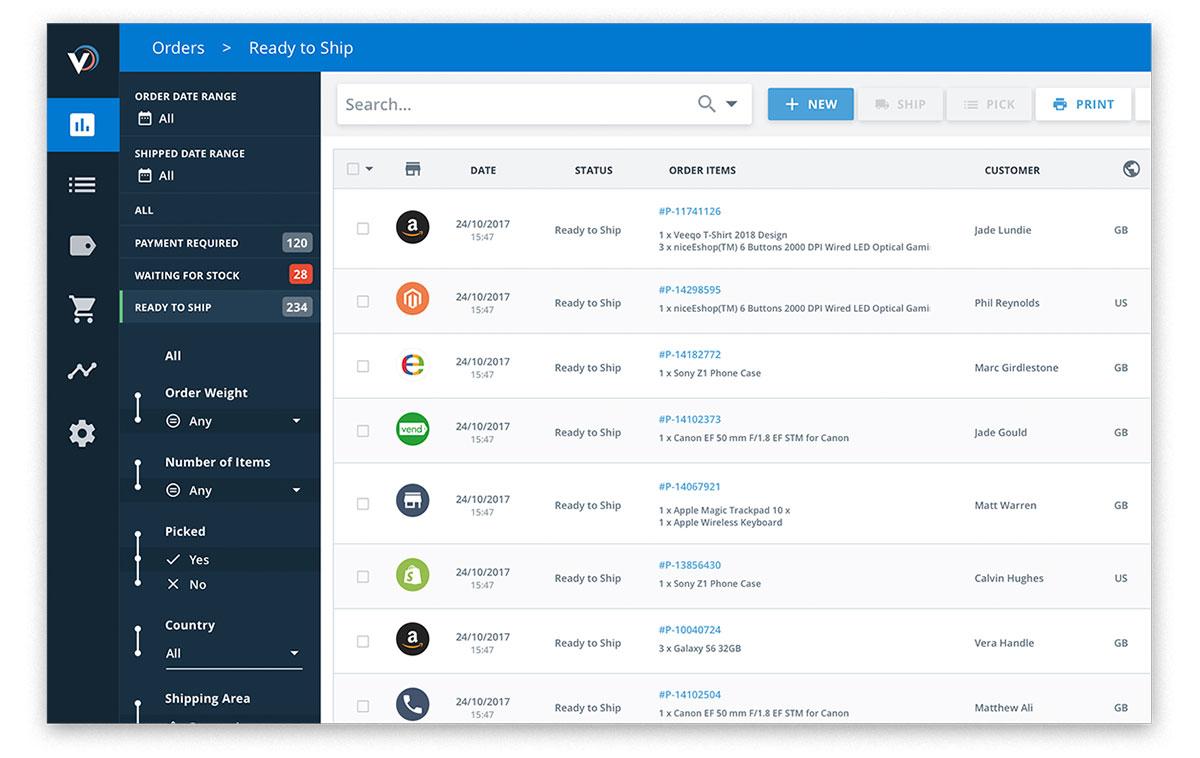
Built-in features: Orders, inventory, purchase orders, shipping, digital pick & pack, warehouse management, wholesale, returns.
Direct integrations: Strong, direct integrations with a range of major sales channels, shipping carriers, 3PLs, POS systems, accounting softwares.
Pricing: From $156 per month
Capterra score: 4.5/5
Trustpilot score: 4.7/5
Best for: Growing and established retail brands wanting to provide the best experience for their customers by managing orders, inventory and shipping in one place.
Brightpearl
Brightpearl's system handles orders and inventory for multichannel retailers and wholesalers. It also has a built-in accountancy module, but needs third-party software to manage shipping and warehousing.
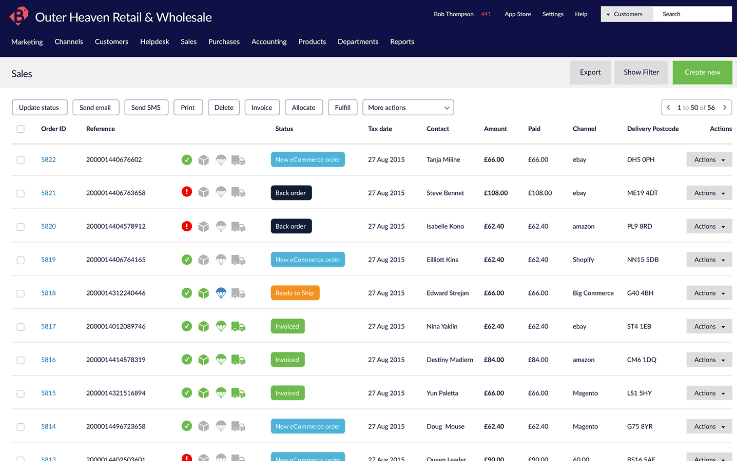
Built-in features: Orders, inventory, purchase orders, wholesale, returns, accounting.
Direct integrations: A range of sales channels, 3PLs, POS systems, accounting softwares. Will need to connect to third-party shipping software and WMS systems in order to handle these tasks.
Pricing: Unspecified monthly cost + implementation fee
Capterra score: 4.3/5
Trustpilot score: 4.8/5
Best for: Large retailers looking to invest heavily in an inventory management solution, but also comfortable logging into third-party systems for vital requirements like shipping and warehouse management.
Tradegecko
Tradegecko is an inventory and order management platform for multichannel retailers. It can also handle manufacturing and wholesale orders, but requires third-party integrations for functions like shipping and warehousing.
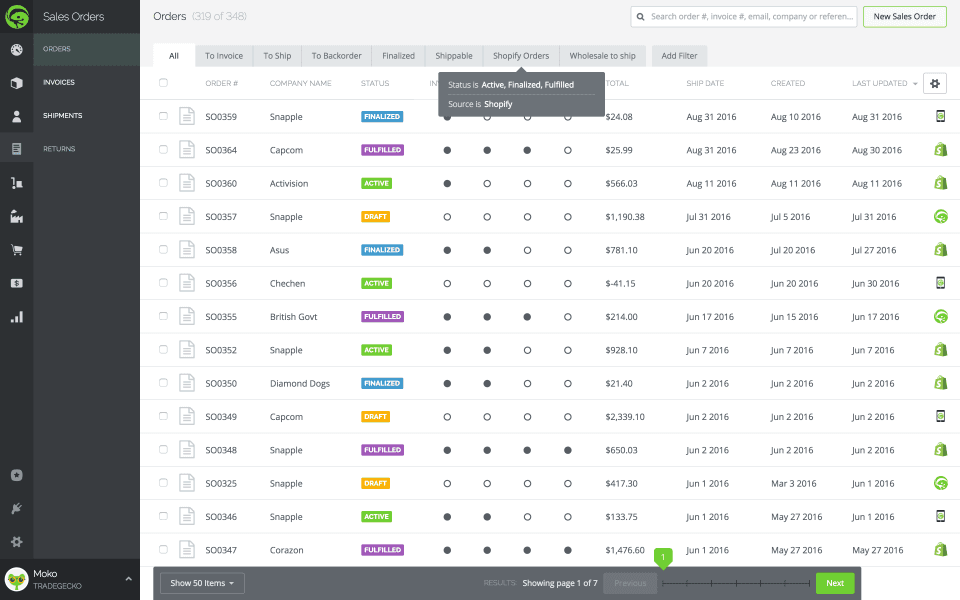
Built-in features: Orders, inventory, purchase orders, wholesale, manufacturing.
Integrations: A range of sales channels, 3PLs, POS systems, accounting softwares. Will need to connect to third-party shipping software and WMS systems in order to handle these tasks.
Pricing: From $39 per month
Capterra score: 4.4/5
Trustpilot score: Unrated
Best for: Early stage, small retailers looking for a cheap solution to manage inventory while shipping low order numbers.
Linnworks
Linnworks is a system to manage inventory, orders and shipping in one place. It used to be a desktop software, but has recently started being transitioned into a cloud-based system like the others mentioned in this guide.
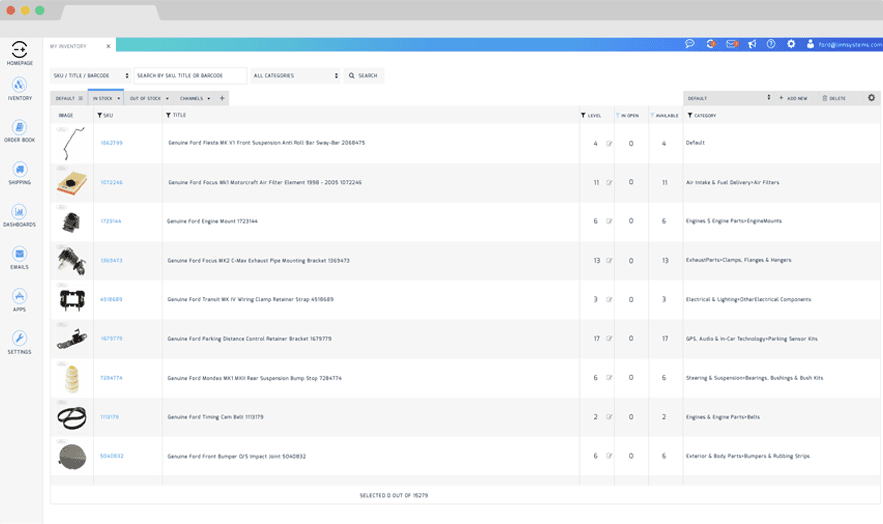
Built-in features: Orders, inventory, shipping, product listing.
Integrations: A variety of sales channels and shipping carriers. Will need third-party software and apps for WMS and accounting software connections.
Pricing: From $150 per month
Capterra score: 4.0/5
Trustpilot score: 3.9/5
Best for: Marketplace sellers who are very comfortable with technology and don't need to teach staff how to use the complicated desktop application.
Stitch Labs
Stitch Labs provide order and inventory management for multichannel retailers that have grown to a size to be able to justify the relatively high starting price. There's also a wholesale element, but you'll need third-party software to manage shipping and warehouses.
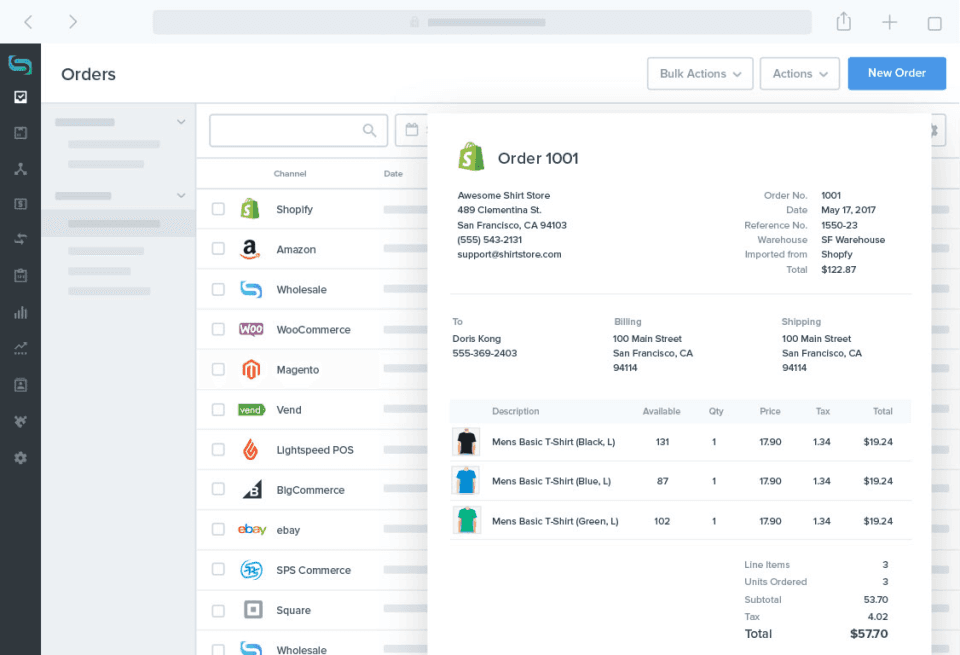
Built-in features: Orders, inventory, purchases orders, wholesale.
Integrations: A range of sales channels, 3PLs, POS systems, accounting softwares. Will need to connect to third-party shipping software and WMS systems in order to handle these tasks.
Pricing: From $799 per month
Capterra score: 4.5/5
Trustpilot score: 3.6/5
Best for: Large retailers able to justify the expensive price tag, but also comfortable logging into third-party systems for vital requirements like shipping and warehouse management.
---
You should now have a detailed insight into what exactly an inventory management system is, and how to choose one. Make sure to note the features and integrations important to your business, then review your options with demos and free trials before committing to anything long term.
This chapter concludes our guide on the subject of inventory management. These 10 chapters should give you all the information necessary to manage your inventory with reduced costs and minimal manual practices.




